Postee UI
Postee provides a simple Web UI to simplify the configuration management.
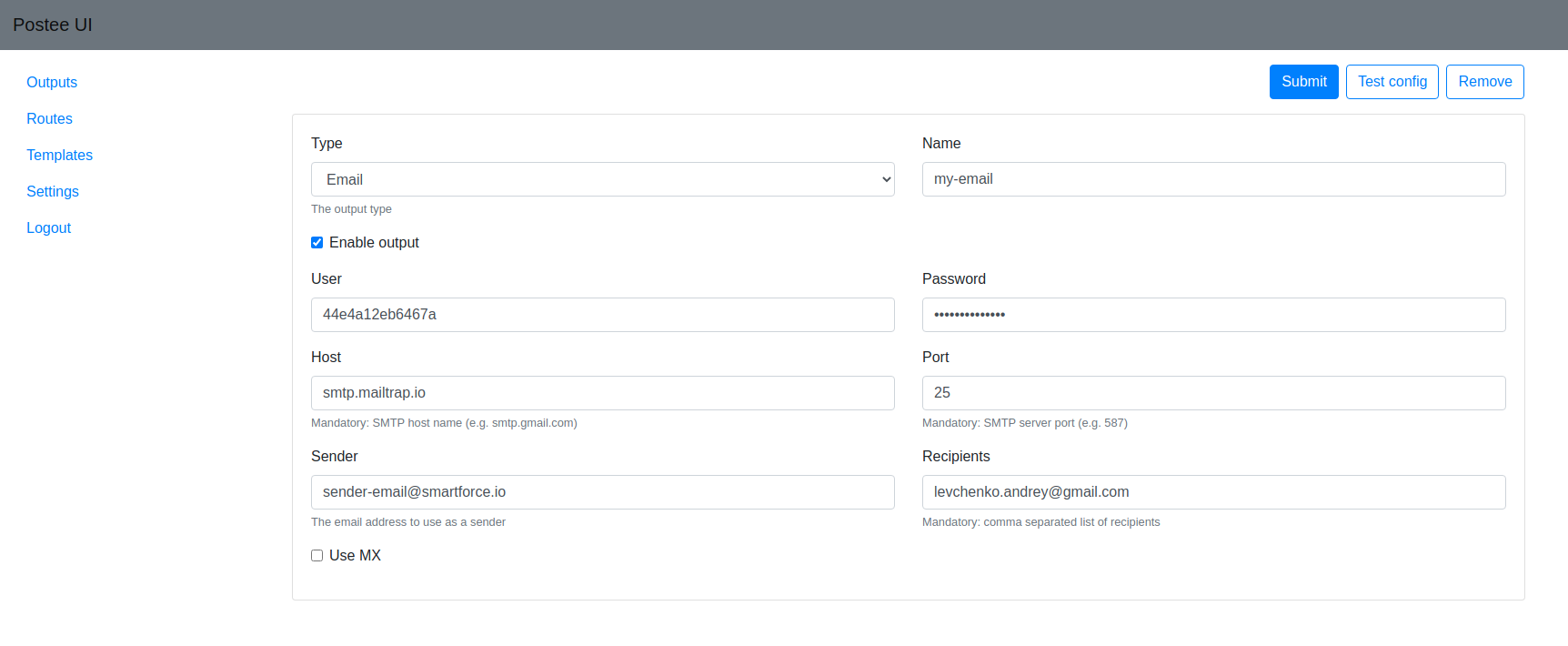
Configure and run Postee UI application¶
Requirements¶
Postee Admin application shares location of cfg.yaml with main webhook app, also Bolt database needs to be in folder which is available for both apps.
Danger
If application config is submitted by UI app then all yaml comments are removed. So if comments are important please make backup of config yaml.
Kubernetes for Postee UI application¶
The manifest is here.
It will expose a service postee-ui-svc in the port 8000.
http://postee-ui.default.svc.cluster.local:8000
Docker Image for Postee UI application¶
Dockerfile to build image for UI app is here
Orchestration example (Docker Compose)¶
There is an example of docker-compose.yml that can be used to simplify deploying of both app. Notice that two shared volumes are used. One is for Bolt db and second to store app config. To start apps use: docker-compose up.
Environment variables¶
| Name | Description | Default value |
|---|---|---|
| POSTEE_UI_CFG | Path to app config | required, no default value |
| POSTEE_UI_PORT | Port to use with UI app | 8090 |
| POSTEE_UI_UPDATE_URL | Url of webhook application | required |
| POSTEE_ADMIN_USER | Admin account name | admin |
| POSTEE_ADMIN_PASSWORD | Admin account password | admin |