Kubernetes
EXPERIMENTAL
This feature might change without preserving backwards compatibility.
CLI
The Trivy K8s CLI allows you to scan your Kubernetes cluster for
- Vulnerabilities
- Misconfigurations
- Secrets
You can either run the CLI locally or integrate it into your CI/CD pipeline. The difference to the Trivy CLI is that the Trivy K8s CLI allows you to scan running workloads directly within your cluster.
If you are looking for continuous cluster audit scanning, have a look at the Trivy K8s operator below.
Trivy uses your local kubectl configuration to access the API server to list artifacts.
Commands
Scan a full cluster and generate a simple summary report:
$ trivy k8s --report=summary cluster
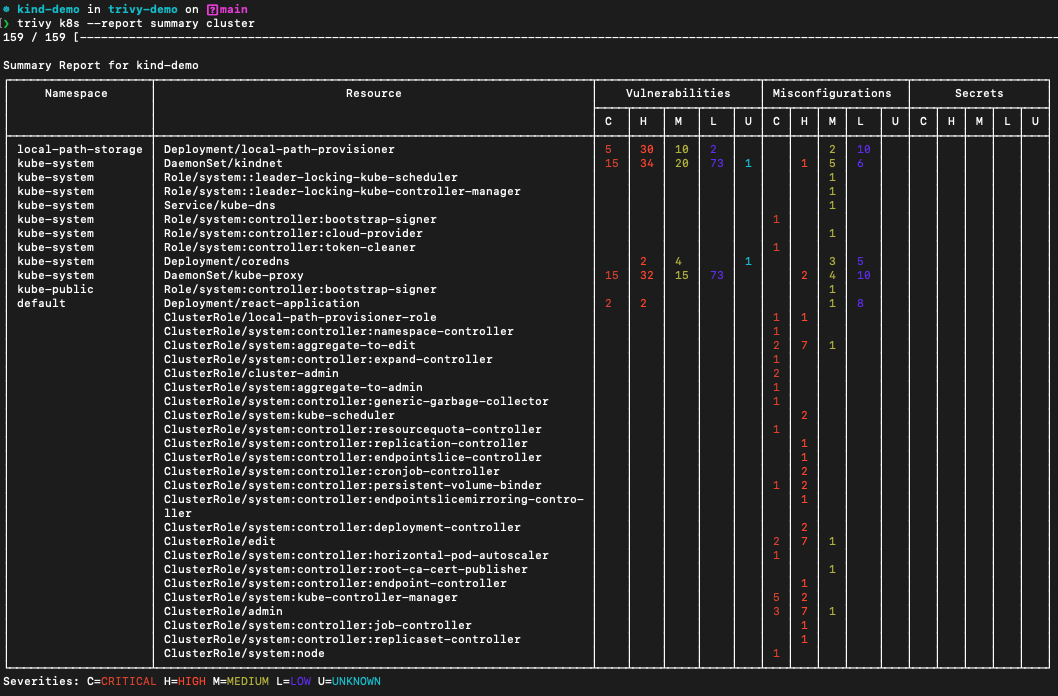
The summary report is the default. To get all of the detail the output contains, use --report all.
Filter by severity:
$ trivy k8s --severity=CRITICAL --report=all cluster
Filter by scanners (Vulnerabilities, Secrets or Misconfigurations):
$ trivy k8s --scanners=secret --report=summary cluster
# or
$ trivy k8s --scanners=config --report=summary cluster
Scan a specific namespace:
$ trivy k8s -n kube-system --report=summary all
Use a specific kubeconfig file:
$ trivy k8s --kubeconfig ~/.kube/config2 -n kube-system --report=summary all
Scan a specific resource and get all the output:
$ trivy k8s deployment appname
Scan all deploys, or deploys and configmaps:
$ trivy k8s --report=summary deployment
$ trivy k8s --report=summary deployment,configmaps
If you want to pass in flags before scanning specific workloads, you will have to do it before the resource name. For example, scanning a deployment in the app namespace of your Kubernetes cluster for critical vulnerabilities would be done through the following command:
$ trivy k8s -n app --severity=CRITICAL deployment/appname
The supported formats are table, which is the default, and json.
To get a JSON output on a full cluster scan:
$ trivy k8s --format json -o results.json cluster
Result
{
"ClusterName": "minikube",
"Vulnerabilities": [
{
"Namespace": "default",
"Kind": "Deployment",
"Name": "app",
"Results": [
{
"Target": "ubuntu:latest (ubuntu 22.04)",
"Class": "os-pkgs",
"Type": "ubuntu",
"Vulnerabilities": [
{
"VulnerabilityID": "CVE-2016-2781",
"PkgName": "coreutils",
"InstalledVersion": "8.32-4.1ubuntu1",
"Layer": {
"Digest": "sha256:125a6e411906fe6b0aaa50fc9d600bf6ff9bb11a8651727ce1ed482dc271c24c",
"DiffID": "sha256:e59fc94956120a6c7629f085027578e6357b48061d45714107e79f04a81a6f0c"
},
"SeveritySource": "ubuntu",
"PrimaryURL": "https://avd.aquasec.com/nvd/cve-2016-2781",
"DataSource": {
"ID": "ubuntu",
"Name": "Ubuntu CVE Tracker",
"URL": "https://git.launchpad.net/ubuntu-cve-tracker"
},
"Title": "coreutils: Non-privileged session can escape to the parent session in chroot",
"Description": "chroot in GNU coreutils, when used with --userspec, allows local users to escape to the parent session via a crafted TIOCSTI ioctl call, which pushes characters to the terminal's input buffer.",
"Severity": "LOW",
"CweIDs": [
"CWE-20"
],
"VendorSeverity": {
"cbl-mariner": 2,
"nvd": 2,
"redhat": 2,
"ubuntu": 1
},
"CVSS": {
"nvd": {
"V2Vector": "AV:L/AC:L/Au:N/C:N/I:P/A:N",
"V3Vector": "CVSS:3.0/AV:L/AC:L/PR:L/UI:N/S:C/C:N/I:H/A:N",
"V2Score": 2.1,
"V3Score": 6.5
},
"redhat": {
"V2Vector": "AV:L/AC:H/Au:N/C:C/I:C/A:C",
"V3Vector": "CVSS:3.0/AV:L/AC:L/PR:N/UI:R/S:C/C:H/I:H/A:H",
"V2Score": 6.2,
"V3Score": 8.6
}
},
"References": [
"http://seclists.org/oss-sec/2016/q1/452",
"http://www.openwall.com/lists/oss-security/2016/02/28/2",
"http://www.openwall.com/lists/oss-security/2016/02/28/3",
"https://access.redhat.com/security/cve/CVE-2016-2781",
"https://cve.mitre.org/cgi-bin/cvename.cgi?name=CVE-2016-2781",
"https://lists.apache.org/thread.html/rf9fa47ab66495c78bb4120b0754dd9531ca2ff0430f6685ac9b07772@%3Cdev.mina.apache.org%3E",
"https://lore.kernel.org/patchwork/patch/793178/",
"https://nvd.nist.gov/vuln/detail/CVE-2016-2781"
],
"PublishedDate": "2017-02-07T15:59:00Z",
"LastModifiedDate": "2021-02-25T17:15:00Z"
}
]
}
]
}
],
"Misconfigurations": [
{
"Namespace": "default",
"Kind": "Deployment",
"Name": "app",
"Results": [
{
"Target": "Deployment/app",
"Class": "config",
"Type": "kubernetes",
"MisconfSummary": {
"Successes": 20,
"Failures": 19,
"Exceptions": 0
},
"Misconfigurations": [
{
"Type": "Kubernetes Security Check",
"ID": "KSV001",
"Title": "Process can elevate its own privileges",
"Description": "A program inside the container can elevate its own privileges and run as root, which might give the program control over the container and node.",
"Message": "Container 'app' of Deployment 'app' should set 'securityContext.allowPrivilegeEscalation' to false",
"Namespace": "builtin.kubernetes.KSV001",
"Query": "data.builtin.kubernetes.KSV001.deny",
"Resolution": "Set 'set containers[].securityContext.allowPrivilegeEscalation' to 'false'.",
"Severity": "MEDIUM",
"PrimaryURL": "https://avd.aquasec.com/misconfig/ksv001",
"References": [
"https://kubernetes.io/docs/concepts/security/pod-security-standards/#restricted",
"https://avd.aquasec.com/misconfig/ksv001"
],
"Status": "FAIL",
"Layer": {},
"IacMetadata": {
"Provider": "Kubernetes",
"Service": "general",
"StartLine": 121,
"EndLine": 133
}
},
{
"Type": "Kubernetes Security Check",
"ID": "KSV003",
"Title": "Default capabilities not dropped",
"Description": "The container should drop all default capabilities and add only those that are needed for its execution.",
"Message": "Container 'app' of Deployment 'app' should add 'ALL' to 'securityContext.capabilities.drop'",
"Namespace": "builtin.kubernetes.KSV003",
"Query": "data.builtin.kubernetes.KSV003.deny",
"Resolution": "Add 'ALL' to containers[].securityContext.capabilities.drop.",
"Severity": "LOW",
"PrimaryURL": "https://avd.aquasec.com/misconfig/ksv003",
"References": [
"https://kubesec.io/basics/containers-securitycontext-capabilities-drop-index-all/",
"https://avd.aquasec.com/misconfig/ksv003"
],
"Status": "FAIL",
"Layer": {},
"IacMetadata": {
"Provider": "Kubernetes",
"Service": "general",
"StartLine": 121,
"EndLine": 133
}
}
]
}
]
},
{
"Namespace": "default",
"Kind": "ConfigMap",
"Name": "kube-root-ca.crt"
}
]
}
Infra checks
Trivy by default scans kubernetes infra components (apiserver, controller-manager, scheduler and etcd)
if they exist under the kube-system namespace. For example, if you run a full cluster scan, or scan all
components under kube-system with commands:
$ trivy k8s cluster --report summary # full cluster scan
$ trivy k8s all -n kube-system --report summary # scan all components under kube-system
A table will be printed about misconfigurations found on kubernetes core components:
Summary Report for minikube
┌─────────────┬──────────────────────────────────────┬─────────────────────────────┐
│ Namespace │ Resource │ Kubernetes Infra Assessment │
│ │ ├────┬────┬────┬─────┬────────┤
│ │ │ C │ H │ M │ L │ U │
├─────────────┼──────────────────────────────────────┼────┼────┼────┼─────┼────────┤
│ kube-system │ Pod/kube-apiserver-minikube │ │ │ 1 │ 10 │ │
│ kube-system │ Pod/kube-controller-manager-minikube │ │ │ │ 3 │ │
│ kube-system │ Pod/kube-scheduler-minikube │ │ │ │ 1 │ │
└─────────────┴──────────────────────────────────────┴────┴────┴────┴─────┴────────┘
Severities: C=CRITICAL H=HIGH M=MEDIUM L=LOW U=UNKNOWN
The infra checks are based on CIS Benchmarks recommendations for kubernetes.
If you want filter only for the infra checks, you can use the flag --components along with the --scanners=config
$ trivy k8s cluster --report summary --components=infra --scanners=config # scan only infra
Or, to filter for all other checks besides the infra checks, you can:
$ trivy k8s cluster --report summary --components=workload --scanners=config # scan all components besides infra
Compliance
This section describes Kubernetes specific compliance reports. For an overview of Trivy's Compliance feature, including working with custom compliance, check out the Compliance documentation.
Built in reports
The following reports are available out of the box:
| Compliance | Name for command | More info |
|---|---|---|
| NSA, CISA Kubernetes Hardening Guidance v1.2 | k8s-nsa |
Link |
| CIS Benchmark for Kubernetes v1.23 | k8s-cis |
Link |
Examples
Scan a full cluster and generate a compliance summary report:
$ trivy k8s cluster --compliance=<compliance_id> --report summary
Note : The Issues column represent the total number of failed checks for this control.
Get all of the detailed output for checks:
trivy k8s cluster --compliance=<compliance_id> --report all
Report result in JSON format:
trivy k8s cluster --compliance=<compliance_id> --report summary --format json
trivy k8s cluster --compliance=<compliance_id> --report all --format json
Operator
Trivy has a native Kubernetes Operator which continuously scans your Kubernetes cluster for security issues, and generates security reports as Kubernetes Custom Resources. It does it by watching Kubernetes for state changes and automatically triggering scans in response to changes, for example initiating a vulnerability scan when a new Pod is created.
Kubernetes-native security toolkit. (Documentation).